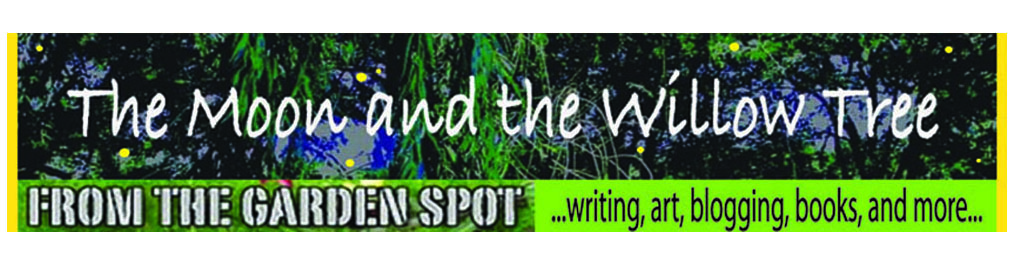Do you use Twitter? I do. I have two accounts, @betsyanne and @nontrads. I personally have used all these Twitter applications (below). Most of them really help me. I have graded them from 1-10, 1 being really bad and 10 being the best. They are all free applications, except where I have noted. Please comment below to let me know of other great free apps for Twitter.
1. Hoot Suite. This is located at http://www.hootsuite.com. This is a FREE application and is used to pre-schedule my tweets. It is easy to use, and such a time-saver. It doesn’t take a long time to learn, either. One trick I have found with it is to log in, then take everything off of the address at the top of your screen except the http://hootsuite.com. This will take you directly to your dashboard. One other great thing about this service: you can register more than one Twitter account here. That makes it better than some services that make you re-log in every time you change accounts. My grade: 9.
2. Tweepular. http://tweepular.com/. This shows you how “Tweepular” (popular on Twitter) you are and uses a really cute bird doing the moonwalk when you are waiting for results from your Twitter account. It tells you who has followed you back and helps you unfollow them by clicking a box by their name. So far, I have used this about ten times. Each time I love looking at the little bird, but I have found it is hard to keep re-loading everything and don’t want to unfollow people without checking to see why I added them in the first place. So I wind up spending too much time here when I go. My grade: 5.
3. Twitter Analyzer. http://www.twitteranalyzer.com/. I have used this about five times. I do like finding out which of my Twitter tweets have been clicked on, and which have not. They also have a graph here showing your Twitter traffic, which is interesting. My traffic fluctuates a lot, and I would like it to be always going UP, but that is not the Analyzer’s fault. It is a pretty site, and I like the colorful menu. They are getting ready to offer more services here soon. My grade: 7.
4. Twellow: the Twitter Yellow Pages. http://www.twellow.com. I really like this site. You can click on many categories and click on people you want to follow. Then Twellow automatically follows them for you. What really makes it good is the fact that you can read up on the person or company to see if they are somebody you want to follow. Also, you can log in with the same login you use for Twitter itself. You will get a message when you have added the 100 or so Twitter allows you to add per day. My grade: 9.
5. Tinyurl.com: http://www.tinyurl.com. I have used this a lot since I signed up for Twitter. I like it! It automatically shortens your URL’s so they can fit better on your Twitter posts. But lately I have been using another service, Bitly. Tinyurl is just a bit longer than Bitly, plus Bitly lists your postings and tells you how many people click on them. So I have to give Tinyurl a 7.
6. Bitly.com: Ditto on what Bitly does (see above). I give Bitly an 8.
7. Twitterator. http://twitterator.org/. I have only used this application two times. It is just easier for me to use Twellow, because the search function there is so easy to use and informative. I use copy and paste to use this application. This is a great idea so that is why I am listing it here. My grade: 6.
8. Tweetake. http://tweetake.com/. This application backs up your postings and followers. Last time I was here, the site explained that if you have a lot of followers (like me) it might not back up all of them. I heard that Twitter once had a “hiccup” that took some names off of people’s accounts. That is why a backup is so great. I have used this twice, and it worked well. It puts everything into a file that you can open with Microsoft Excel. My grade: 8. (It would be a 9, but they are working on some things…)
9. Untweeps. http://www.untweeps.com/. This application removes people who have not tweeted for awhile. I have some friends who do not tweet a lot, so I have to be careful and review these names before they are deleted. It helps me when I want to add followers, but don’t have a good ratio at the time with Twitter. It frees space to add more followers when you need it. You can also decide for yourself how long a silence to penalize. My grade: 8.
10. Twitwall. I joined Twitwall because I liked the way my Twitter page looked when using it. I don’t go there much anymore, but I think there may be some benefits to using it I might find out about later. So I am keeping it for now. I think they need to put a Benefits tab on the page to show what the page can do for people who use it. Otherwise, it’s a neat idea. My grade: 5 Here is my Twitwall so you can see what it looks like: http://twitwall.com/view/?what=010F000E04
11. Just Tweet It. http://justtweetit.com/. This is another directory. You can use it when you want to add people to your Twitter that might not be on Twellow. I think this is a nice Directory. It also shows some neat Twitter Tools to explore here http://justtweetit.com/twitter-tools/. My score: 7.
12. Twitter Ranking. http://www.tweet-rank.de/?lang=en. I have used this one because I am curious as to how my Tweets are doing. This is an easy to use Twitter site. You just put your name in the box and hit Submit. You can see your most popular Twitters underneath your rank number. It even tells when people un-follow you after a tweet. This is a good feature. I am still figuring this site out, and some of the words on the site are German, which doesn’t help. But I still like the site. My score: 7.
Do put the Twitter sites you use below. I will check them out. Thanks!
Explore more about Twitter and Twitter Apps:
The Twitter site
More Twitter Apps - (You'll Ever Need) a great Squidoo page
57 Twitter tools from Digital Quest
Twitter School - from the Crow's Nest
See you next time!
My Personal Page and blog
The Nontrads site and blog
My Squidoo pages
Join me on Twitter as @betsyanne or @nontrads
Explore more about Twitter and Twitter Apps:
The Twitter site
More Twitter Apps - (You'll Ever Need) a great Squidoo page
57 Twitter tools from Digital Quest
Twitter School - from the Crow's Nest
See you next time!
My Personal Page and blog
The Nontrads site and blog
My Squidoo pages
Join me on Twitter as @betsyanne or @nontrads