SQUIDOO-ING MY SQUIDOO PAGE!
I made a new Squidoo page today. Now I have to figure out how to make my photos smaller. Anyone out there know how to do this? I might have to go to the Squidoo site and ask that.
Here is the new address for my Squidoo page:
http://www.squidoo.com/lizziebeth
I actually had fun doing this page, so I will go back and do some more, I think.
If you have not made at least one Squidoo page, I invite you to do that using my intro link:
Join Squidoo
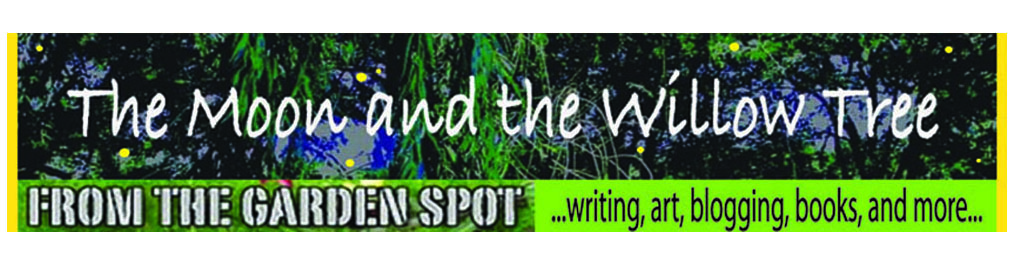
There are several ways you can resize your photos - online here
ReplyDeletehttp://www.shrinkpictures.com/ (browsing your Mac/PC)
if you use FireFox there is a nice add on called ResizR - where you can resize pictures from the Internet (if you use stock photos)
Best
Susanne
Thank you so much, Susanne! I will try these methods. They sound a lot easier than the way I do it now (import into programs, etc.) Also Squidoo has a Polaroid feature that seems to make my photos larger. I love to check out new ways of making things easier. This is very helpful info.!
ReplyDelete